How to unlock bootloader
Wenkey
Declaimer : if your device got bricked .I'm not responsible for it
As it is a most crucial process in the path of installing custom rom in your smart phone
Prerequisites: personal computer , minimal fastboot drivers and usb cable along with device
I my self using leeco le max2. So the below process is based on that.assuming process is same for most of 2014-2018 devices
Let's dig in...
1. Enable the developer options by tapping build number 7 times in about section of your device
2. In developer option enable usb Debugging
3.Download minimal fastboot drivers for your devices , extract the zip and intall drivers to local disk C
4. run cmd prompt in that folder.
5.Now enter adb devices in the cmd prompt. Check your phone and allow the debugging mode then it appears like This
6.if you successfully seen your device build number then you are in correct path if you done any mistake refer to telegram channel
7.Now unlocking bootloader, enter command
"Adb reboot bootloader"
it will take you to bootloader
8.now enter "fastboot oem unlock-go"
If you got sucessfully unlocked your phone
9.Try to flash twrp to check whether bootloader unlocked or not. Take back up for sure before any proceed 😊
If you want to install twrp and custom rom here
Welcome to the world of custom rom!
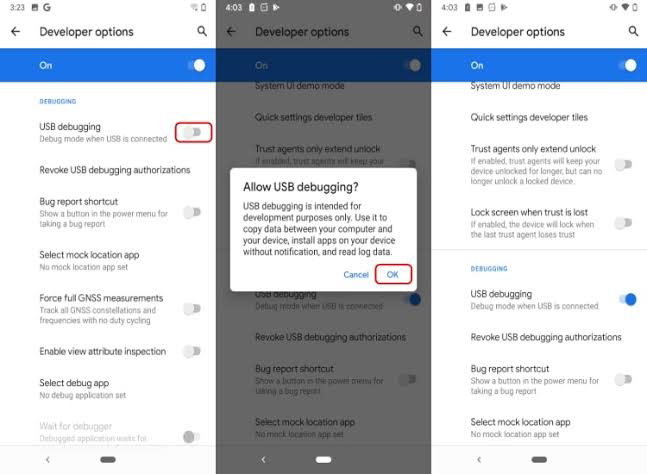





Comments
Post a Comment