How to install custom via twrp
Wenkey
Declaimer: I am not responsible for your device .if your device got bricked and warrenty may be void.
I'm not telling you the way to unlock bootloader it may vary from device to device.
In this I'm gonna tell you about how to install custom rom via TWRP( Team Win Recovery Project)
Their are so many out their in the world of custom like Orange fox,Twrp,...E.t.c
Prerequisites: First we need to unlock bootloader of our smartphone, minimal adb drivers and personal computer.
1.Unlock bootloader using device specific way or in my case I unlocked from minimal adb drivers.
2. Assuming you are successfully unlocked bootloader , now then reboot to bootloader
3. Now connect mobile to pc using usb cable and open cmd prompt , (You need to open in minimal adb drivers folder by pressing shift and right-click you can find in menu .)
Now type "fastboot devices" if it show any number and device name then your drivers are installed successfully.then proceed.
4. Now download Twrp choose your device and download latest twrp file (.img format)
If twrp not found search adding your device name in addition with Twrp. search for device specific channel in telegram for help.
5.Assuming you found twrp now place the file in the minimal fastboot or adb drivers folder .
6.now open cmd prompt in that same folder as above enter " fastboot flash recovery 'your twrp name '.img " (don't place quotations it's just for understanding)
7.if you got 'okay' bingo! You finally installed twrp in your device now reboot to recovery.
8.Assuming 2 conditions
a.your device has encrypted that twrp has unable to decrypt it
b.your device encryption successfully decrypted by twrp
9.if twrp unable to decrypt your data then you need to format your device by clicking format in twrp
10.click on the wipe button then click on format data. Now swipe and then reboot to recovery.if your device successfully decrypted then no need this process.
11.Now need to back up your OEM before flashing custom rom
12. Now the step is downloading custom rom. Now we can play with our phone like crazy.
13. Custom roms are basically 2 types:
a.aosp based custom roms with or without gapps(pixel experience,aosp extended...E.t.c)
b.caf based custom roms with or without gapps(panandroid,revenge is...E.t.c)
14.Before downloading any rom check whether it has inbuilt gapps or we need to seperately
15.if no gapps in rom we need to download it from here prefered ones are pico and nano
16.more stable and updated custom rom is Lineage open the link and search for device and download it and gapps
17. If gapps is present no need to download seperately.
18.For rooting your device download magisk(optional)
19.now copy them to phone's internal storage using usb cable bingo!.. now we are ready to flash
20.click Install in twrp home page select for the rom and gapps afterthat then magisk. If your rom has inbuilt gapps then no need to flash gapps just rom and magisk
21.Wait untill the process completes. If any difficulty refer to channel of your device.
22.Assuming flashed rom, now reboot your device it gonna take a while( 5-10 min) be patient
23. Your device completely installed with custom rom congratulations!
Note : if your device successfully decrypted with Twrp your data will be present after flashing the custom rom
If you want how to unlock bootloader here
Terms :
Aosp- android open source project
It is an official source of android
Caf- code aurora forum which is modified version of android by Qualcomm for their doc's
Los - lineage os is combination of both aosp and caf tags it is most stable with min customisation upto now. It's not promotion but truth.
Finally welcome to the world of custom rom!😊




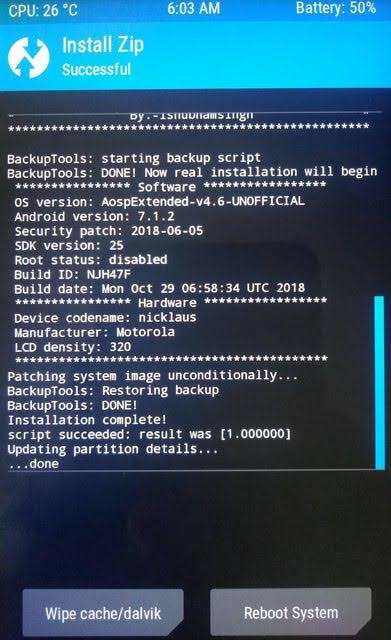


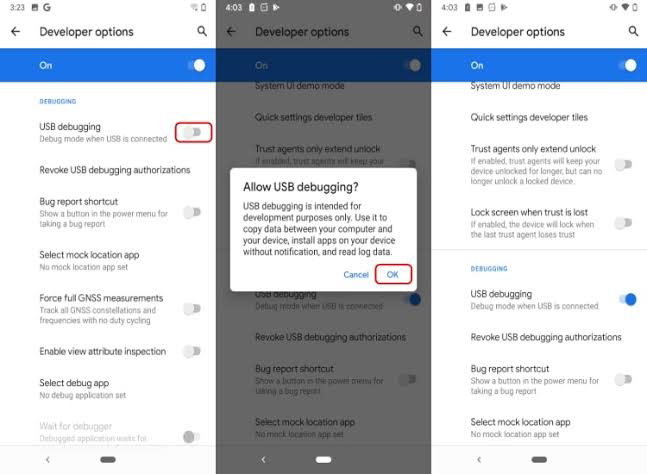
Comments
Post a Comment